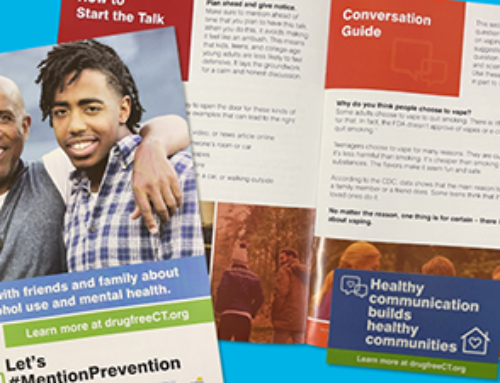Vector vs raster. CMYK vs RGB. Serif vs sans serif. The design world comes with a slew of different terms.
If you’re looking to get some design work, promotional products, or business-branded apparel, your designer or printer will ask for your logo in vector format.
Interested in printing brochures, magazines, newsletters, or post cards? Then raster images would be your go-to.
There can be a lot of confusion that follows, so we’re here to break down the difference of vector vs raster images and graphics.
What are Vector Graphics?
Vector graphics are based on mathematical calculations to form curves and paths. They are resolution and device independent, meaning they appear the same no matter what device you’re viewing them on.
These graphics are infinitely scalable, smooth, have sharp lines and edges, and their quality never diminishes.
They’re best for logos, line-art images, and graphics that have flat, uniform color.

Vector Graphic Close-up
The best thing about vector graphics is their ability to endlessly scale in size to suit your needs. You can blow them up to be 10′ x 18′ or 3″ x 4″.
No matter what size you scale them to, the quality remains the same and consistent. Again, this is because the line-art is formed of mathematical formulas rather than pixels.
Some common situations where you’ll need vector files: custom branded apparel, customized promotional products, laser engraving, large-scale designs like banners/signs, and vehicle wraps.
Do’s and Don’ts
Having your logo in vector file format is an absolute must. This allows you to easily scale up and down your logo without compromising the quality.
Designers and printers will often ask for your logo in vector format to ensure your logo displays perfectly with whatever they’re designing/printing.
A common pain point that people run into is thinking they can override a raster image and convert it to vector by changing the file format.
While you can turn any vector file into a raster image by overriding the file type, this unfortunately doesn’t work the other way around.
Your artwork would have to either be made from the start in vector format. Or you can later convert it by re-creating it as a vector graphic.
You would have to do this by using a vector-based editor such as Adobe Illustrator or CorelDRAW. If this doesn’t work for you, graphic designers would be happy to help.
Common Vector File Formats
- .eps
- .ai
- .svg
Common Vector-based Editors
What are Raster Images?
Unlike vector graphics, raster images are photo-realistic. Raster images are comprised of tiny units called pixels. Pixel is short for “picture element”.
When you’re watching TV or looking at something online, you’re looking at thousands of little pixels with different values to convey color. Each pixel has a different value for red, green, and blue light. When the different colors of light are combined, you get a huge range of color.
When these pixels are combined, they form the images you see on every digital screen (monitors, TVs, cameras, etc).
Additionally, digital cameras create raster images and every photo you see online is raster.

Raster Image Close-up
Zooming in on a raster image, the pixels (the square blocks in the image above) become clear and the details in the image become blurry.
Raster images are comprised of a varying range of color, blending seamlessly into each other. They offer in-depth detail and color that vector graphics aren’t able to provide.
In a nutshell, raster images are best for detailed graphics, photographs, and scanned artwork.
Do’s and Don’ts
While it’s safe to downscale a raster image without sacrificing quality, upscaling a raster image heavily pixelates the image.
This is because your raster image has a set number of pixels (resolution), and upscaling the image requires the image to “create” more pixels to meet the input size.
When in reality, it’s stretching the amount of existing pixels to meet the desired input size. This results in a loss of resolution and a pixelated/blurry image.
Resolution is determined by the pixels per inch/dots per inch (PPI/DPI). This means how many pixels are contained within 1 inch of the image.
So, the more pixels per inch, the higher your resolution. For example, the standard is 72ppi for web graphics and images. Thus high quality resolution is 300ppi. When printing, you want to have a high resolution.
Having pixelated images is an indicator of low resolution and poor quality, and heavily frowned upon in the design world.
Having high quality images ultimately results in clean, professional graphics.
Common Raster File Formats
- .jpg / .jpeg
- .png
- .gif
- .tif / .tiff
- .bmp
- .psd
Common Raster-based Editors
Conclusion
We know how confusing vector vs raster can be at first. And, we know how it can be difficult to remember which is which and when to use either.
Vector files are best for logos, line-art, and graphics with flat color. While raster images are meant for photographs, detailed graphics, and scanned artwork.
It may not seem like much, but choosing the right file format for the right job makes a huge impact.
—
Ready to start your next direct mail campaign? You can email us at info@graphicimage.net or contact us here.